
Run an EXO Business report.
| URL | Supports |
|---|---|
{URI}/report/run/{reportname} |
|
{URI} is exo.api.myob.com when connecting to the cloud or the address of the machine hosting the API when connecting on premise. |
|
Call the endpoint with the name of the report to run, e.g. http://exo.api.myob.com/report/run/DRTAdjustList.CLR.
The parameters attribute must contain an array of parameter name/value pairs in the format "name":"value","name":"value", etc. for each parameter required by the report. (The report/{reportname} endpoint returns the list of parameters that the report requires.)
The elements list below details information for Run Report. To view the descriptions for the elements you can either hover any attribute to reveal details or click here to show all details inline.
{URI} is defined as: http://exo.api.myob.com/
Copyright © 2020 MYOB Technology Pty Ltd