
Fetch a generated EXO Business report.
| URL | Supports |
|---|---|
{URI}/report/fetch/{id} |
|
{URI} is exo.api.myob.com when connecting to the cloud or the address of the machine hosting the API when connecting on premise. |
|
After generating a report with the report/run endpoint, fetch the report by calling this endpoint with the notification ID that is returned by the report/run endpoint.
Note: If the report is still being generated when the GET request is made, the EXO API will return a 202 "Accepted" code.
Generated reports are stored for 60 minutes; after this time, the report will be discarded, and requests to fetch it will return a 404 "Resource Not Found" code.
The elements list below details information for Fetch Report. To view the descriptions for the elements you can either hover any attribute to reveal details or click here to show all details inline.
Copyright © 2020 MYOB Technology Pty Ltd