
As of May 2020, MYOB is in the process of progressively upgrading existing customers to Essentials/MYOB Business that is built on the same platform as AccountRight. Therefore support for the Old Essentials API will be dependent on the migration of individual Essentials clients. Once a file has been upgraded to the new version of Essentials, it will no longer be able to use the Old Essentials API.
Both AccountRight, Essentials and MYOB Business integrate with the API, yet it is important to understand which product you are to integrate with. The API endpoints accessibility remains the same for both products, but there are functionality/features that are only visible in AccountRight UI, but not in the Essentials UI.
MYOB Business will replace our MYOB Essentials and MYOB AccountRight product lines for new customers in Australia
Step one: Access the MYOB Business API depends on the file location:
http://localhost:8080/accountright/
http://[IP ADDRESS OF COMPUTER TO ACCESS]:8080/accountright/
https://api.myob.com/accountright
Step two: A read-only property UIAccessFlags could return one of below values depending on the product type:
0. Local AccountRight
2. Essentials (New)
3. AccountRight & AccountRight Browser
The MYOB Business API expects a custom header which is used for version management. You simply pass x-myobapi-version: in your header to tell us which version you wish to use. More information on headers can be found here.
Here's an example of a header that calls the version 2 api - note the x-myobapi-version: is set to v2.
Authorization: Bearer [ACCESS_CODE_HERE] x-myobapi-cftoken: ABCta353c5R6YXRvcjo= x-myobapi-key: [API_KEY_HERE] x-myobapi-version: v2
Copyright © 2020 MYOB Technology Pty Ltd