
Return, update and create a history note for a prospect.
| URL | Supports |
|---|---|
| {URI}/prospect/{prospectid}/historynote | GET | PUT | POST |
{URI} is exo.api.myob.com when connecting to the cloud or the address of the machine hosting the API when connecting on premise. |
|
Id fields are required when updating a history note (PUT). The API will retrieve the information relating to a specific Id so you have all the information available.
The elements list below details information for Prospect History Note. To view the descriptions for the elements you can either hover any attribute to reveal details or click here to show all details inline.
Copyright © 2020 MYOB Technology Pty Ltd