Miscellaneous Invoice Email
Date Released: Sep 2019 Date Updated: Sep 2019
This endpoint is only available for use if the company file is online and has been set up to email from AccountRight. For more information on how to email from AccountRight, check out the
Set up AccountRight to send emails article.
The elements list below details information for Miscellaneous Invoice Email. To view the descriptions for the elements you can either hover any attribute to reveal details or click here to show all details inline.
Items shown with are required when posting or puting data
Items shown with are read-only elements
Request
- FormTemplateString
- Invoice Template to use for the attached Invoice
- From
- Details for the sender of the email
- EmailString
- Reply To email used on the email.
- NameString
- From Name used on the email
- SubjectString
- Subject used on the email
- MessageString
- Email body text
- To
- Details for the recipients of the email
- EmailString
- Recipient's Email address.
- NameString
- Recipient's Name
Example json request
{ "FormTemplate": "Pre-Printed Invoice", "From": { "Email": "barry.benson@thehive.com", "Name": "Barry B. Benson" }, "Subject": "Invoice #000338 - Honey Collection", "Message": "Dear Sir/Madam,\nPlease find the invoice enclosed for your Bee-Approved Honey(tm).\nPleasure doing business with you!", "To": [ { "Email": "vanessa@email.com", "Name": "Vanessa Bloome" } ]}
The {cf_uri} is provided by the businessId parameter as described
here.